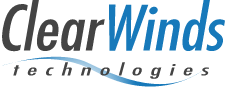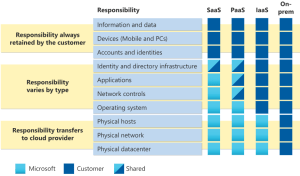In today’s advanced technological environment, digital data provides the infrastructure and methods of operation for all businesses and organizations. In order to ensure that your organization can continue to run smoothly, it is crucial to take steps to promote the safety of your organization’s data.
Microsoft 365, with its large variety of productivity tools, has become an indispensable part of many organizations’ daily operations. However, due to Microsoft 365’s unique data backup policy, relying solely on Microsoft 365’s default data protection services can leave your organization vulnerable to data loss.
From accidental deletions to cyberattacks, the risks associated with not taking additional steps to back up your data are real- and can have significant negative consequences on your organization’s operations and growth.
Keep reading to learn why you need to take proactive measures to backup your Microsoft 365 data and how to implement an effective backup strategy to promote your business’ continuity, compliance, and continued success.
Table of Contents
Why Backing Up Microsoft 365 Data is Crucial
Microsoft 365 Data Backup Policy: The Shared Responsibility Model
Does Microsoft 365 Have a Built-In Backup?
Microsoft 365 Data Backup Policy: Data Redundancy vs. Data Backup
Benefits of Regularly Backing Up Microsoft 365 Data
Microsoft 365 Cloud Data Backup Best Practices
Microsoft 365 Data Backup: The Bottom Line
Looking for a Reliable Microsoft 365 Backup Solution?
Why Backing Up Microsoft 365 Data is Crucial
Backing up your Microsoft 365 data is crucial for several reasons, including:
- Cybersecurity threats: The data loss that can occur as a result of internal cybersecurity threats (such as employees deleting essential data) and external cybersecurity threats (like malware and ransomware) can significantly impact organizational operations. Without a reliable data backup in place, recovering from such threats can be extremely challenging and costly.
- Legal and compliance requirements: Many industries are subject to strict legal requirements regarding data retention and protection. Failing to adequately back up data can lead to severe legal and financial repercussions. Having a data backup solution in place can help ensure that your business is compliant with regulations and avoids unnecessary fines and legal penalties.
- Email management and data migration: Although Microsoft 365’s hybrid email management system can promote operational efficiency and communication, it can also put data at risk for attack, loss, or threat. Having a data backup solution in place can help ensure that your data and communications remain safe from permanent corruption, deletion, and harm.
- Teams management and data migration: Microsoft Teams is an extremely effective communication and data management tool. However, the data backup infrastructure is complex and thus places your business or organization at a higher risk for damage and loss. Having a data backup solution in place can help ensure that your data and communications remain safe from permanent corruption, deletion, and harm.
Having a comprehensive backup strategy in place ensures that your data is recoverable, you remain compliant with regulatory standards, and your business operations can continue uninterrupted.
Microsoft 365 Data Backup Policy: The Shared Responsibility Model
Microsoft 365 operates under a Shared Responsibility Model, which delineates the division of security and compliance responsibilities between Microsoft and its customers.
In this model, Microsoft is responsible for the data infrastructure, which includes the physical security of data centers, the network, and the applications’ uptime and availability.
However, customers are responsible for their data, account management, and user access controls.
This means that while Microsoft ensures the platform’s security and reliability, customers must manage their own methods of data protection, retention, and compliance with industry regulations. Understanding this model is crucial for organizations in order to properly implement appropriate data backup and security measures and safeguard your information within Microsoft 365.
Does Microsoft 365 Have a Built-In Backup?
Data retention and data backup are often confused, but they serve different purposes in the context of Microsoft 365.
Data retention refers to the policies and settings that control how long your business’ data is kept within the Microsoft 365 environment. This includes built-in features like retention policies, which can automatically preserve or delete emails and files after a certain period in order to comply with legal and business requirements. However, these retention policies are not foolproof against accidental deletions, data corruption, or malicious cyberattacks.
Data backup involves creating separate copies of your data and storing them in a separate secure location in order to ensure that you have a complete and recoverable version of your data independent of Microsoft 365’s primary system. Data backups are crucial for restoring data in cases of accidental deletion, corruption, or ransomware attacks, and provide a higher level of security and peace of mind beyond what retention policies alone can offer.
Microsoft 365 Data Backup Policy: Data Redundancy vs. Data Backup
In the context of Microsoft 365’s data backup policy, data redundancy and data backup are two distinct concepts that are often misunderstood. Understanding the difference between the two terms can help you ensure that you are taking all of the best steps to protect your business or organization’s data from permanent damage, deletion, or destruction.
Data redundancy refers to the duplication of data within the same system or across multiple systems to ensure high availability and reliability. Microsoft 365, for example, uses redundant data centers to replicate data across different locations, ensuring that if one server fails, another can seamlessly take over, minimizing network and operational downtime. However, data redundancy primarily works to address data loss associated with system failures and does not protect against data loss caused by accidental deletions, corruption, or cyberattacks.
Data backup, on the other hand, involves creating separate, independent copies of data that are stored outside the primary system. This means that even if the original data is lost or compromised, a backup copy can be restored to recover the lost information.
While redundancy ensures operational continuity, only data backups provide a true safeguard against all types of data loss scenarios. Therefore, backing up your Microsoft 365 data is a crucial component of any organization’s comprehensive data protection strategy.
Benefits of Regularly Backing Up Microsoft 365 Data
Regularly backing up Microsoft 365 data offers numerous benefits which work to maintain optimal business operations and ensure data integrity and security in multiple ways, including:
- Providing a reliable safety net against accidental deletions and data corruption, allowing for quick recovery of lost information without significant downtime.
- Protecting data in the event of cybersecurity threats, such as ransomware attacks, where having an independent and unaltered copy of your data can be the difference between a minor inconvenience and a major catastrophe.
- Working to promote compliance with industry regulations and legal requirements, which often mandate specific data retention and protection practices.
This proactive approach also aids in business continuity planning, as it ensures that critical data can be restored swiftly, minimizing disruption to operations. Ultimately, regular backups provide peace of mind for IT administrators and business owners alike, as they can rest easy knowing that their data is secure, accessible, and recoverable in any scenario.

Microsoft 365 Cloud Data Backup Best Practices
Implementing best practices for backing up Microsoft 365 data is a key component of comprehensive data protection and the facilitation of data recovery. Some key tips for adhering to Microsoft 365 Cloud Data Backup Best Practices include:
- Choosing a reliable backup solution that offers robust features such as automated backups, flexible restore options, and strong security measures
- Scheduling regular backups in order to best capture all recent changes and minimize data loss.
- Diversifying your backup storage by using both cloud-based and on-premises solutions to safeguard against different types of risks.
- Ensuring that your backup solution covers all critical components of Microsoft 365, including emails, SharePoint files, OneDrive documents, and Teams conversations.
- Regularly testing your backups to verify their integrity and ensure that data can be restored quickly and accurately.
- Documenting and regularly reviewing your backup policies to adapt to evolving business needs and compliance requirements.
By following these best practices, you can maintain a resilient and reliable backup system that protects your valuable Microsoft 365 data.
Microsoft 365 Data Backup: The Bottom Line
In conclusion, backing up your Microsoft 365 data is an essential practice that cannot be overlooked in today’s digital landscape. The potential for accidental deletions, cyber threats, and regulatory non-compliance highlights the necessity of having a robust backup strategy in place.
By understanding the differences between data retention, data redundancy, and true data backups, and by implementing best practices such as choosing the right backup solution, scheduling regular backups, and testing your backups frequently, you can ensure the security and integrity of your business information and operations. Taking these proactive measures will not only safeguard your precious data but also provide you with the peace of mind in knowing that your business can recover swiftly from any data loss scenario.
Don’t wait for a crisis to reveal the gaps in your data protection strategy—start backing up your Microsoft 365 data today to ensure a resilient and uninterrupted business operation.
Looking for a Reliable Microsoft 365 Backup Solution?
Clear Winds Technologies is an IT solutions group that provides 24/7/365 support for all things IT. Our expert team of technicians and engineers has over 20+ years of specialized experience in providing backup solutions for businesses and organizations just like yours.
Clear Winds can offer your organization a large variety of backup solutions through our security compliant, fully redundant, Tier III, SOC 2 Type II data centers. Don’t wait until a potentially devastating data loss event occurs to start your search for an IT provider you can trust- visit our website or call us at 205-986-4490 to learn more about how Clear Winds Technologies can help keep your school, students, and staff secure from the disastrous consequences of data loss.

Additional Resources
The Microsoft 365 Shared Responsibility Model