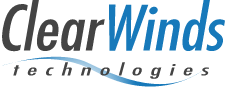Sanitize Devices: Is it Necessary?
Laptops, Chromebooks and tablets are a breeding ground for germs, bacteria and viruses like COVID-19. A thorough device cleaning is more important now than ever and will not only keep your device safe but also help prolong the lifetime of the machine overall. Given the public health concerns over the pandemic, the Centers for Disease Control and Prevention (CDC) recommends disinfecting surfaces – including remote devices!
At Clear Winds, we want to make sure you and your teams are staying safe by providing the best practices and safest way to clean and sanitize remote devices.
Sanitize Devices: The At Home Process
Step 1: Prep your device
- Power off and unplug your device from any wall outlet.
- Remove the battery (if applicable) and any other devices attached.
Step 2: Prep your cleaning solution
The best and safest way to clean a laptop is with a diluted alcohol and water cleaning solution. Alcohol not only disinfects but also kills viruses that live on surfaces.
- To make your own laptop cleaning solution, pour 1 cup of warm water into a bowl.
- Next, add 8 to 10 capfuls of rubbing alcohol into the water.
Step 3: Cleaning the screen
Once your cleaning solution is ready:
- Dip your cloth into the mixture to dampen it.
- Wring out the cloth out to remove any excess water so it is not dripping before you apply it to the device.
- Gently wipe the moistened cloth across your laptop’s lid, base, keyboard and screen.
We recommend gently wiping the display in one direction while cleaning from the top of the bezel to the bottom. Once your laptop is fully air-dried, you can buff out any remaining streaks using a dry microfiber cloth.
Step 4: Cleaning the keyboard
Keep in mind that the keyboard is typically the filthiest part of the portable unit and need extra cleaning attention.
- Gently wipe the device’s keyboard, touchpad and keys using a damp cleaning cloth.
- Once the keyboard dries, use a compressed air can or rubber dust blower to remove crumbs, dust and debris around each key.
- Make sure to clean the dust around the laptop’s vents as well.
Before powering on your device for use, make sure it’s fully air-dried. Once everything is dry and clean, feel free to use your bacteria-free remote device with a clean conscience. If you’re considering cleaning any devices in bulk, our expert technicians are ready and available to work with you today. We’re sanitizing devices for schools, universities and organizations throughout the country! Contact us at 205-473-1643 or by email at craig@clearwinds.net to schedule a free assessment! You can also schedule an appointment at your convenience by clicking the following link: https://www.clearwinds.net/free-baseline-assessment/.
We look forward to connecting soon!